Below are website links to the websites we looked at.
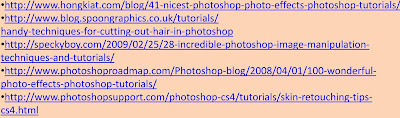
The kind of effects that it shows us to do are the following:
- brush effects
- black and white effects
- changing the colours
- making something stand out more
- adding sparkles and glitter effects
- editing texts
- combining images and so on
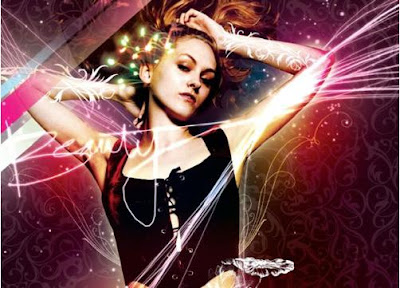
This effect shows things being added to the photo image. There is also text combines with patterns which in my opinion looks good. I like the purple colour and the different shades and i also like the pose.

This is a before and after effect of a photo of nelly fertado. The photo looks alot more detailed and stands out more.
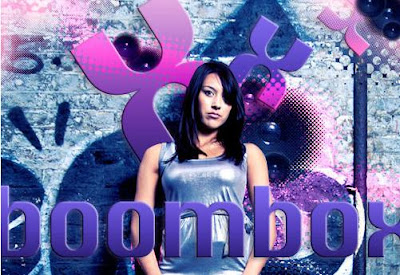
This effect looks like something we could use as it has a background and also has text infront of the photo. This would be useful for a digipak. However our album is about love and we think this stands out abit too much and does not show that. But we could also adapt this and make it more romantic by adding simplier lighter colours and effects
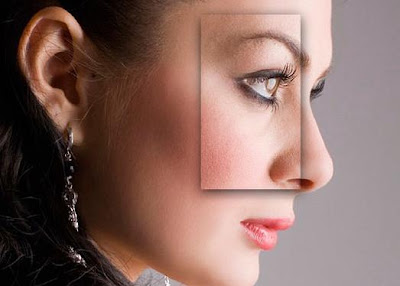
This effect makes the skin look smoother. A digital camera can make the skin look bumpy and show obvious makeup and powder on the face. This effect can show us how to make the skin appear more smooth. I think this is very useful for our magazine advert and digipak.

This is a before and after photo to show what different the effect has done. It is called a illustration effect thats makes the photo like a cartoon effect. This may not be relevant for us but it is useful to know just incase.


This is a before and after image of an effect that makes the picture look 'hot and fiery'. This is particularly for the male gaze. However in my opinion the picture looks abit too bright for a magazine cover and digipak for out genre.


I particularly like this effect because it makes the photo stand out alot more. It also seems easy to do when looking at the tutorial. It makes the person stand out a lot more and she looks feirce.
